Smooth Shadows for Images using their Dominant Color
If you’ve seen posts about Neumorphism or CSS generators like neumorphism.io you’re probably familiar with these super smooth shadows the elements have. While designing a whole page in this style would be a bit too much for me personally I do like the shadows! In fact, at some point the design blog Abduzeedo had smooth shadows on their images (using the dominant color) — so exactly what I’ll show today.
You can see a preview of the effect on my Emilia Theme site. The end result will also be the same as this Codesandbox you can look at and fork.
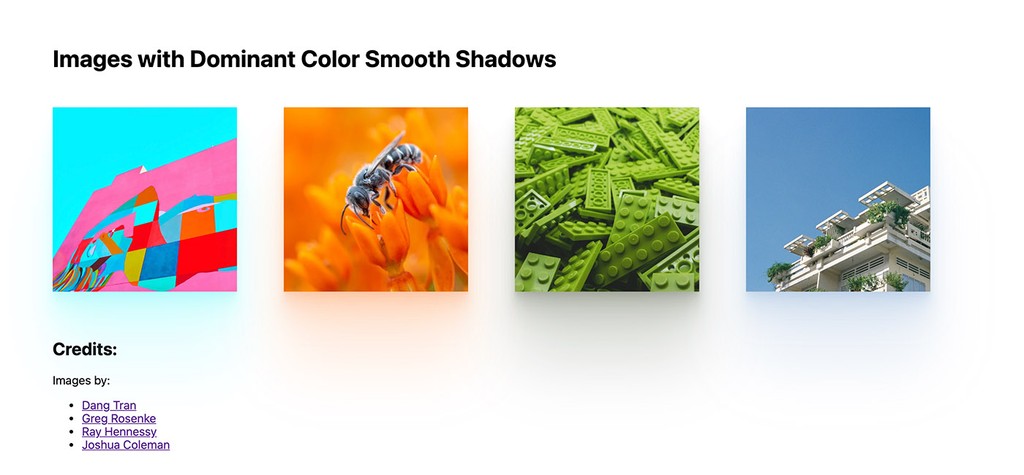
#Prerequisites
While not necessary for this technique to work I’m using Gatsby and gatsby-plugin-image to handle and display the images. I’m doing this because gatsby-plugin-image and its gatsbyImageData supports the placeholder value DOMINANT_COLOR and gives back this value as backgroundColor – so you can directly query the dominant color of an image.
Set up a new site and install the necessary plugins for gatsby-plugin-image following its instructions, e.g. with npm init gatsby and the Add responsive images option at the end.
You can use Color Thief to process your images and get back information like the dominant color in any JS framework. For React there’s also color-thief-react (although I haven’t tried that personally). The library polished will also work in any JS framework.
Query your images and make sure that you have the DOMINANT_COLOR option for the placeholder for gatsbyImageData. An example page could be:
import React from "react"import { graphql } from "gatsby"import { GatsbyImage, getImage } from "gatsby-plugin-image"
export default function Home({ data }) { return ( <main> <h1>Images with Dominant Color Smooth Shadows</h1> <div> {data.images.nodes.map((image) => ( <GatsbyImage alt="" image={getImage(image)} /> ))} </div> </main> )}
export const query = graphql` { images: allImageSharp { nodes { gatsbyImageData(quality: 90, width: 800, placeholder: DOMINANT_COLOR) } } }`image.gatsbyImageData.backgroundColor inside the .map() will give back the dominant color.
#Creating the function to generate shadows
Create a new function called generateShadow with the single argument color in your page. As the function will use a method from another library you’ll first need install polished.
npm install polishedpolished is “a lightweight toolset for writing styles in JavaScript” and features handy helper functions, including rgba which you’ll use to create a RGBA color string inside the generateShadow function.
The generateShadow function will take a color and iterate over the arrays shadowX, shadowY, and transparency internally to create an array of valid box-shadow strings. It returns a string that you can use with box-shadow in CSS since you can chain them with a comma.
// Rest of importsimport { rgba } from "polished"
function generateShadow(color) { const shadowX = [] const shadowY = [] const transparency = []
let shadowMap = []
for (let i = 0; i < 6; i++) { const c = rgba(color, transparency[i])
shadowMap.push(`0 ${shadowX[i]} ${shadowY[i]} ${c}`) }
return shadowMap.join(", ")}
// Rest of pageBut how does one get the correct values for the three arrays? @brumm created the awesome website Smooth Shadow which you can use to get these values. For my purposes I used 6 layers and only changed the final transparency to 0.15.
So you’ll get the CSS:
box-shadow: 0 2.8px 2.2px rgba(0, 0, 0, 0.042), 0 6.7px 5.3px rgba(0, 0, 0, 0.061), 0 12.5px 10px rgba(0, 0, 0, 0.075), 0 22.3px 17.9px rgba(0, 0, 0, 0.089), 0 41.8px 33.4px rgba(0, 0, 0, 0.108), 0 100px 80px rgba(0, 0, 0, 0.15);But that’s a black shadow 😬 Time to make a colourful one. You can translate the generated values into their respective arrays.
As always, MDN has a good explanation on box-shadow. The generated CSS from “Smooth Shadow” is in this syntax:
/* offset-x | offset-y | blur-radius | spread-radius | color */box-shadow: 0 2px 2px 1px rgba(0, 0, 0, 0.2);So offset-x goes into shadowX, offset-y into shadowY, and the last value of rgba into transparency.
Depending on your values your generateShadow function now should look something like this:
// Rest of importsimport { rgba } from "polished"
function generateShadow(color) { const shadowX = ["2.8px", "6.7px", "12.5px", "22.3px", "41.8px", "100px"] const shadowY = ["2.2px", "5.3px", "10px", "17.9px", "33.4px", "80px"] const transparency = [0.042, 0.061, 0.075, 0.089, 0.108, 0.15]
let shadowMap = []
for (let i = 0; i < 6; i++) { const c = rgba(color, transparency[i])
shadowMap.push(`0 ${shadowX[i]} ${shadowY[i]} ${c}`) }
return shadowMap.join(", ")}
// Rest of page#Apply shadows to images
Now it’s time to use generateShadow. Your complete page now should look something like this:
import React from "react"import { graphql } from "gatsby"import { GatsbyImage, getImage } from "gatsby-plugin-image"import { rgba } from "polished"
function generateShadow(color) { const shadowX = ["2.8px", "6.7px", "12.5px", "22.3px", "41.8px", "100px"] const shadowY = ["2.2px", "5.3px", "10px", "17.9px", "33.4px", "80px"] const transparency = [0.042, 0.061, 0.075, 0.089, 0.108, 0.15]
let shadowMap = []
for (let i = 0; i < 6; i++) { const c = rgba(color, transparency[i])
shadowMap.push(`0 ${shadowX[i]} ${shadowY[i]} ${c}`) }
return shadowMap.join(", ")}
export default function Home({ data }) { return ( <main> <h1>Images with Dominant Color Smooth Shadows</h1> <div> {data.images.nodes.map((image) => ( <GatsbyImage alt="" image={getImage(image)} /> ))} </div> </main> )}
export const query = graphql` { images: allImageSharp { nodes { gatsbyImageData(quality: 90, width: 800, placeholder: DOMINANT_COLOR) } } }`The last step is to use the style prop from gatsby-plugin-image to apply the box-shadow to the outer wrapper of <GatsbyImage />.
{ data.images.nodes.map((image) => ( <GatsbyImage alt="" image={getImage(image)} style={{ boxShadow: generateShadow(image.gatsbyImageData.backgroundColor), }} /> ))}#Bonus 🍬
If you want to practise some skills you have and/or go beyond this little guide, here are some ideas:
- Change
generateShadowto take in the generated shadow from Smooth Shadow and replace the rgb with thecolorparam - @brumm has pointed out to me on Twitter that you can also use eaze to programmatically create the shadow easing values
- Use the developer tools inside your browser, go to the “Sources” tab and browse the source code of Smooth Shadow to reverse engineer the functions so that
generateShadowcan take the same params as the webpage
#Shadow Palette Generator
Josh W. Comeau introduced his “Shadow Palette Generator” (you can play with it here) and you can use it for image shadows, too, of course!
His generator outputs CSS Custom Properties which you can use in your boxShadow. Instead of creating a generateShadow function you’ll only need to convert the dominant color to HSL.
Your page might look something like this then:
import React from "react"import { graphql } from "gatsby"import { GatsbyImage, getImage } from "gatsby-plugin-image"import { parseToHsl } from "polished"
const ELEVATIONS = { high: `0px 0.8px 0.8px hsl(var(--shadow-color) / 0.94), 0.1px 14.4px 15.1px -1.5px hsl(var(--shadow-color) / 0.84), 0.3px 68.7px 72.1px -3px hsl(var(--shadow-color) / 0.73)`,}
export default function Home({ data }) { return ( <main> <h1>Images with Dominant Color Smooth Shadows</h1> <div> {data.images.nodes.map((image) => { const color = parseToHsl(image.gatsbyImageData.backgroundColor)
return ( <GatsbyImage alt="" image={getImage(image)} style={{ "--shadow-color": `${color.hue} ${color.saturation} ${color.lightness}`, "--shadow-elevation-high": ELEVATIONS.high, boxShadow: `var(--shadow-elevation-high)`, }} /> ) })} </div> </main> )}
export const query = graphql` { images: allImageSharp { nodes { gatsbyImageData(quality: 90, width: 800, placeholder: DOMINANT_COLOR) } } }`