Receiving Build Notifications via Discord Webhooks
Many CI/CD services support both incoming and outgoing webhooks for the communication with external services. Also Discord allows the usage of webhooks to display messages — so receiving build notifications in your Discord server is totally doable! For this example I’m using Netlify but the same steps (albeit with a different UI) also apply to other services.
You can also adapt this guide to send notifications of GitHub Actions to a discord channel of yours.
#Step 1: Create the Discord webhook
Choose a channel on your server in which the messages should come in. Right-click on the channel => Edit Channel => Integrations => Webhooks. Click on New Webhook. Press the Copy Webhook URL button to have the webhook URL in your clipboard.
#Step 2: Go to your CI/CD service
Visit your dashboard where you can set Notifications and add a notification of type “Slack integration”:
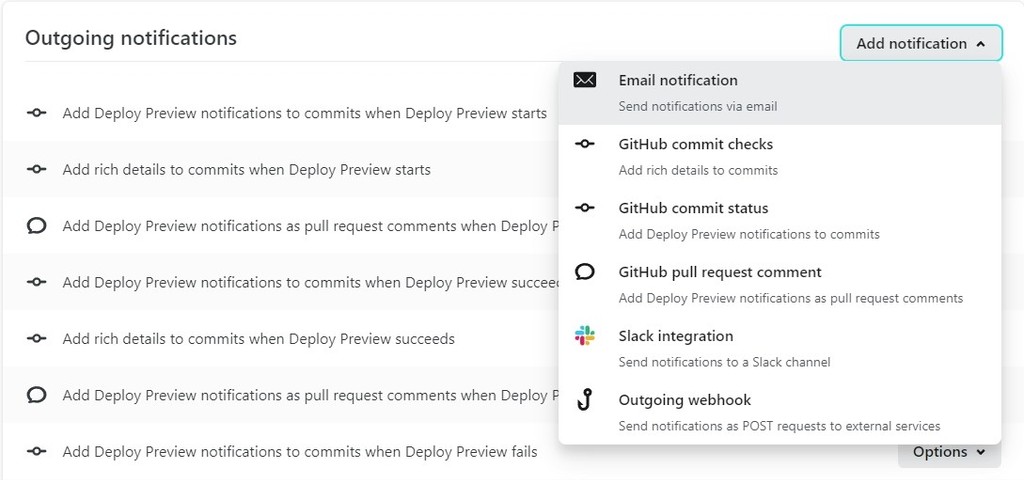
When asked about which event it should listen to, choose the one you need. For Netlify, you could choose Deploy succeeded. Paste the webhook URL from your clipboard to the input for the outgoing webhook URL. Netlify calls this field Slack Incoming Webhook URL. You’re choosing the Slack integration and not a pure webhook because the Slack notifications will be formatted and embedded as rich text.
#Step 3: Add /slack to the webhook URL
Discord explains in their developer documentation that you need to add /slack to the end of the webhook URL to receive webhook messages in the proper format.
Go to the URL input field and add /slack to the end of the URL. Now, go try it out and trigger a build!